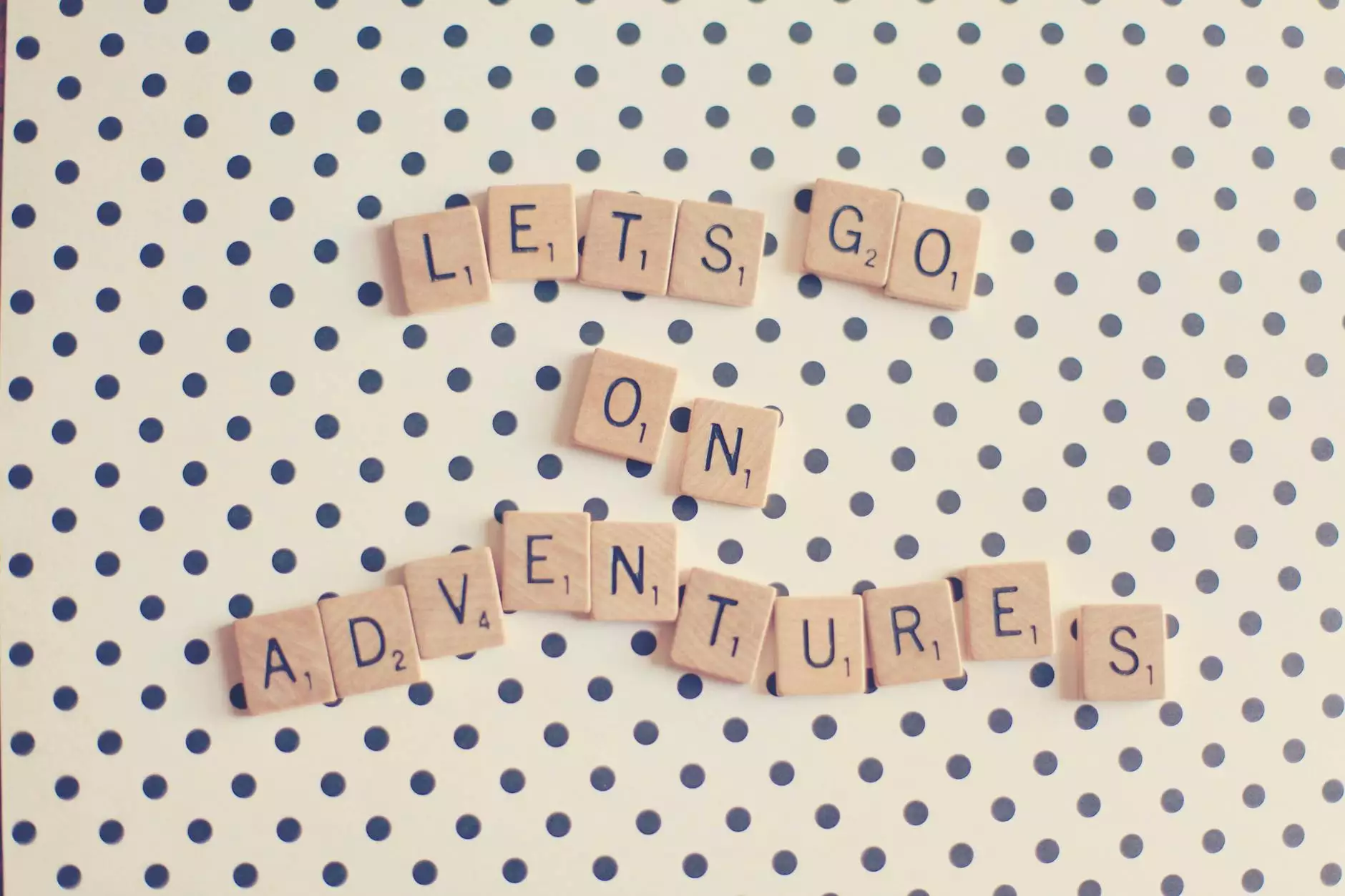What is UTM and How to Use Them in Your Marketing Efforts

Welcome to the Jujub Web Design's guide on UTM parameters and their importance in your marketing efforts. In this comprehensive guide, we will explore what UTM parameters are, how they work, and how to effectively utilize them to enhance your website's performance and track the success of your marketing campaigns. So, let's dive right in!
What are UTM Parameters?
UTM parameters, also known as Urchin Tracking Module parameters, are tags added to URLs that allow you to track and monitor the performance of your website or specific marketing campaigns. These tags are included in the URL and provide valuable information to analytics tools, helping you identify the source, medium, and other key details about your traffic. By using UTM parameters, you can gain valuable insights into your visitors' behavior, measure the effectiveness of your marketing efforts, and make data-driven decisions to optimize your website's performance.
The Components of UTM Parameters
Now that you understand the basics of UTM parameters, let's break down the components that make up a UTM-tagged URL:
- utm_source: This parameter indicates the source of your traffic. It could be a specific website, search engine, newsletter, or any other platform.
- utm_medium: This parameter highlights the medium through which the traffic is coming from, such as email, social media, CPC (cost-per-click) advertising, or referral.
- utm_campaign: This parameter helps you track the overall campaign or promotion under which the link is being shared. It allows you to compare the performance of different campaigns and understand which ones are driving the most traffic or conversions.
- utm_term: This optional parameter is primarily used for keyword tracking in paid search campaigns. It helps you identify the specific keywords that are generating traffic and conversions.
- utm_content: This optional parameter allows you to differentiate between different versions of the same ad or link. It is useful when conducting A/B testing or exploring various strategies within a single campaign.
How to Create UTM-Tagged URLs
To create UTM-tagged URLs, you can use online UTM builders, spreadsheet extensions, or manually add the parameters to your URLs. Let's explore each method:
Online UTM Builders
Online UTM builders are convenient tools that generate UTM-tagged URLs for you. Simply enter the relevant information, such as the source, medium, campaign, and any additional parameters, and the builder will generate the tagged URL for you. Some popular UTM builders include Google Analytics Campaign URL Builder, Buffer's URL Builder, and HubSpot's Tracking URL Builder.
Spreadsheet Extensions
If you prefer working in spreadsheets, you can utilize extensions like Google Analytics URL Builder add-on for Google Sheets or Microsoft Excel's UTM Builder. These extensions allow you to fill in the necessary information and generate UTM-tagged URLs directly in your spreadsheet, making it easy to organize and manage your tracking links.
Manual Addition of UTM Parameters
If you prefer a more hands-on approach or need to tag a few links, you can manually add UTM parameters to your URLs. Simply append the necessary parameters to the end of your URL, using the appropriate format: "?utm_source=source&utm_medium=medium&utm_campaign=campaign". Remember to use the "&" symbol to separate multiple parameters.
Best Practices and Tips for UTM Usage
Now that you know how to create UTM-tagged URLs, it's important to follow some best practices and tips to ensure accurate tracking and optimization of your marketing efforts:
- Consistent Naming Conventions: Use consistent naming conventions for your UTM parameters across campaigns. This will simplify data analysis and reporting in your analytics tools.
- Keep URLs Short: Long URLs can be cumbersome and less user-friendly. Try to keep your UTM-tagged URLs concise while still capturing the necessary information.
- Test Your URLs: Before deploying UTM-tagged URLs in your campaigns, thoroughly test them to ensure they work correctly and are accurately tracked in your analytics tools.
- Regularly Monitor and Analyze: Continuously monitor and analyze the performance of your UTM-tagged URLs. This will help you identify trends, optimize your campaigns, and make data-driven decisions for better results.
- Integrate with Analytics Tools: Ensure that your UTM-tagged URLs are seamlessly integrated with your preferred analytics tools, such as Google Analytics, to access robust data and insights.
Final Thoughts
Congratulations! You now have a comprehensive understanding of UTM parameters and how to effectively utilize them in your marketing efforts. By incorporating UTM-tagged URLs into your campaigns, you can gain valuable insights, track the success of your marketing initiatives, and optimize your website's performance. Remember to follow the best practices and tips mentioned in this guide to maximize the benefits of UTM tracking. Start implementing UTM parameters today and take your marketing efforts to the next level!