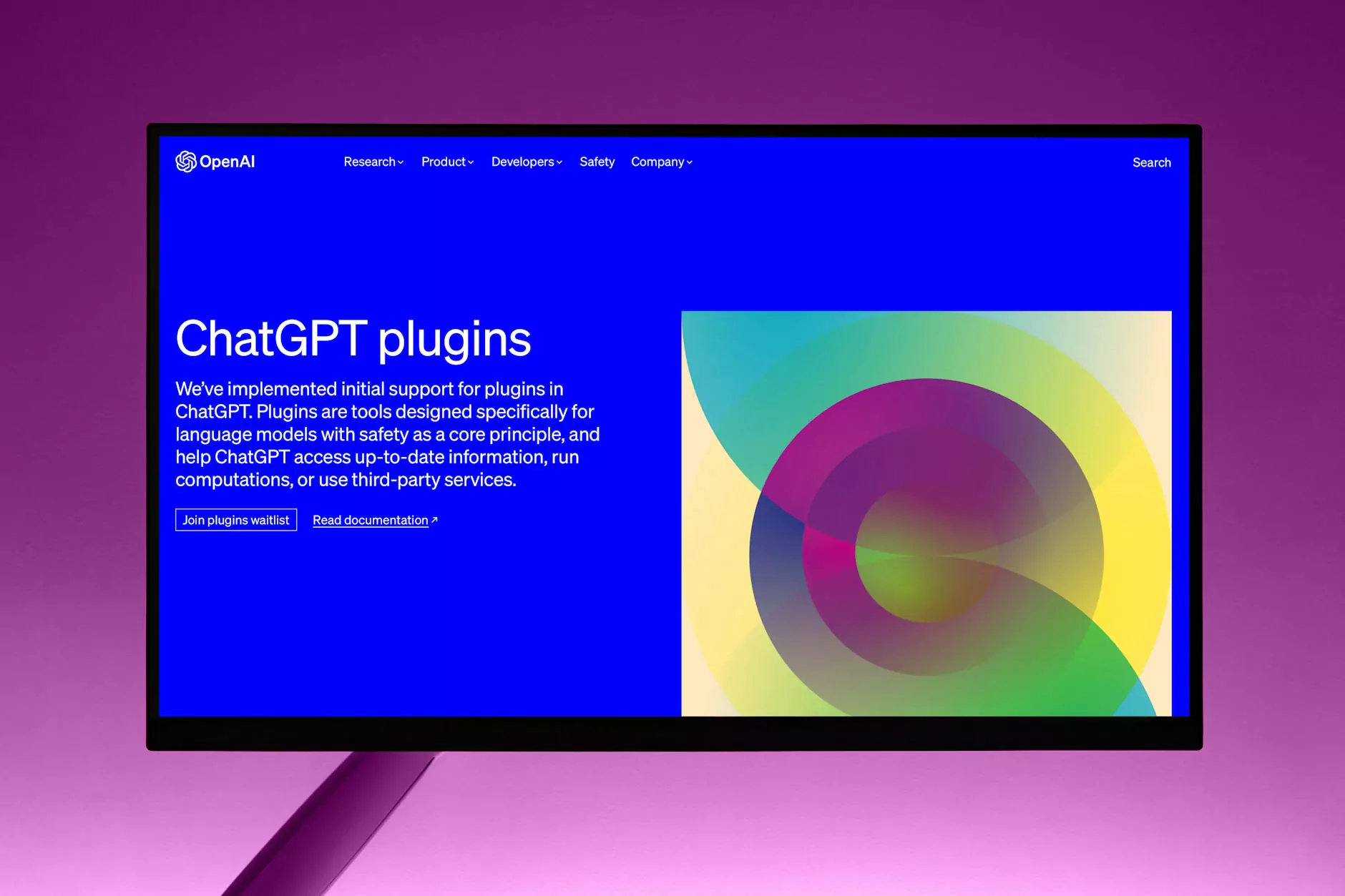How to Gain Attention from Your YouTube Thumbnail

Introduction
In today's digital age, video content has become increasingly popular, with YouTube being one of the leading platforms for video sharing. However, with millions of videos available on the platform, it's crucial to capture viewers' attention and stand out from the competition. One effective way to achieve this is by creating eye-catching YouTube thumbnails. In this article, we will explore strategies and tips to help you gain attention from your YouTube thumbnail.
The Importance of YouTube Thumbnails
YouTube thumbnails act as a visual representation of your video content, appearing alongside titles and descriptions in search results and related videos. They play a significant role in encouraging users to click on your video over others. A well-designed thumbnail can elicit curiosity, convey the video's main message, and entice viewers to click, resulting in increased views, engagement, and potential subscribers for your channel.
Understanding Your Target Audience
Before creating any thumbnail, it is crucial to understand your target audience. Consider the demographics, interests, and preferences of your viewers. This knowledge will help you tailor your thumbnails to their tastes, ensuring maximum appeal.
Designing Eye-Catching Thumbnails
To create attention-grabbing thumbnails, follow these effective design strategies:
1. Use High-Quality Images
Choose high-resolution images that clearly represent the content of your video. Blurry or pixelated images can make your thumbnail look unprofessional and deter potential viewers.
2. Incorporate Vibrant Colors
Colors are powerful visual tools. Utilize vibrant colors that capture attention and evoke emotions. Consider using color combinations that align with your branding, making your thumbnails easily recognizable.
3. Include Engaging Text
Add bold and attention-grabbing text to your thumbnail. Use short, compelling phrases or keywords that motivate viewers to click. Experiment with different fonts, sizes, and placements to find what works best for your content.
4. Create Clear and Consistent Branding
Establish a consistent branding identity across your YouTube channel by incorporating your logo, fonts, and color scheme into your thumbnails. This helps viewers recognize your content instantly and builds trust and loyalty.
Optimizing Thumbnails for SEO
While captivating designs are essential, it's also crucial to optimize your thumbnails for search engines. Here are some SEO tips for YouTube thumbnail optimization:
1. Use Relevant Keywords
Include relevant keywords in your thumbnail filename, alt text, and image description. This helps search engines understand the content of your video and improves its visibility in search results.
2. Optimize Thumbnail File Size
Large thumbnail file sizes can negatively impact your website's loading speed. Optimize your thumbnail images to ensure fast loading times, improving user experience and search engine rankings.
3. Utilize Descriptive Titles and Alt Text
Choose descriptive titles and alt text for your thumbnails that accurately describe the video content. This provides additional context to search engines and aids in better indexing.
Conclusion
Creating attention-grabbing YouTube thumbnails is a powerful strategy to increase views, engagement, and subscribers for your channel. By understanding your target audience, designing eye-catching thumbnails, and optimizing them for SEO, you can effectively stand out from the competition. Get started on enhancing your YouTube presence today and unlock the full potential of your video content!